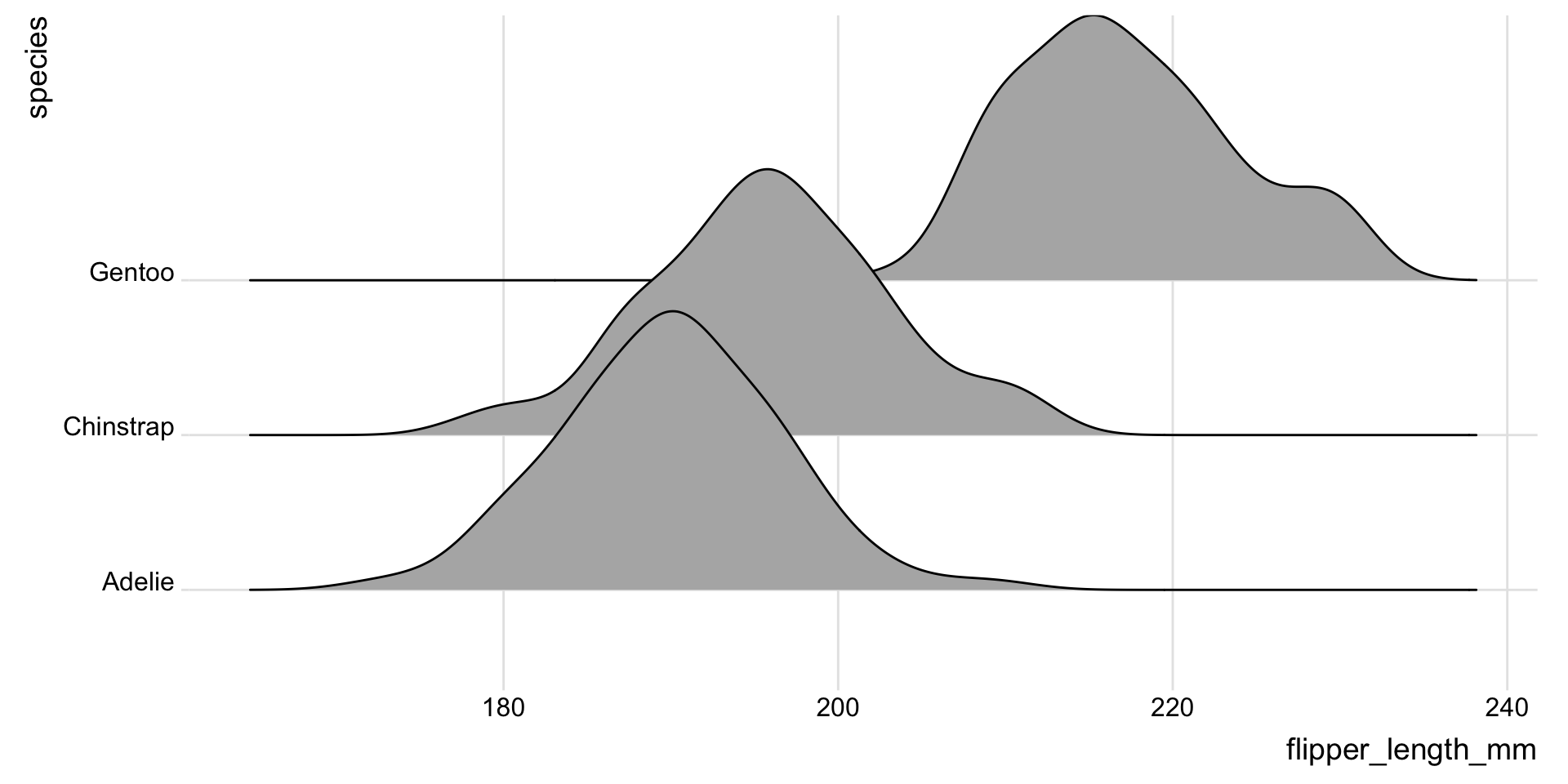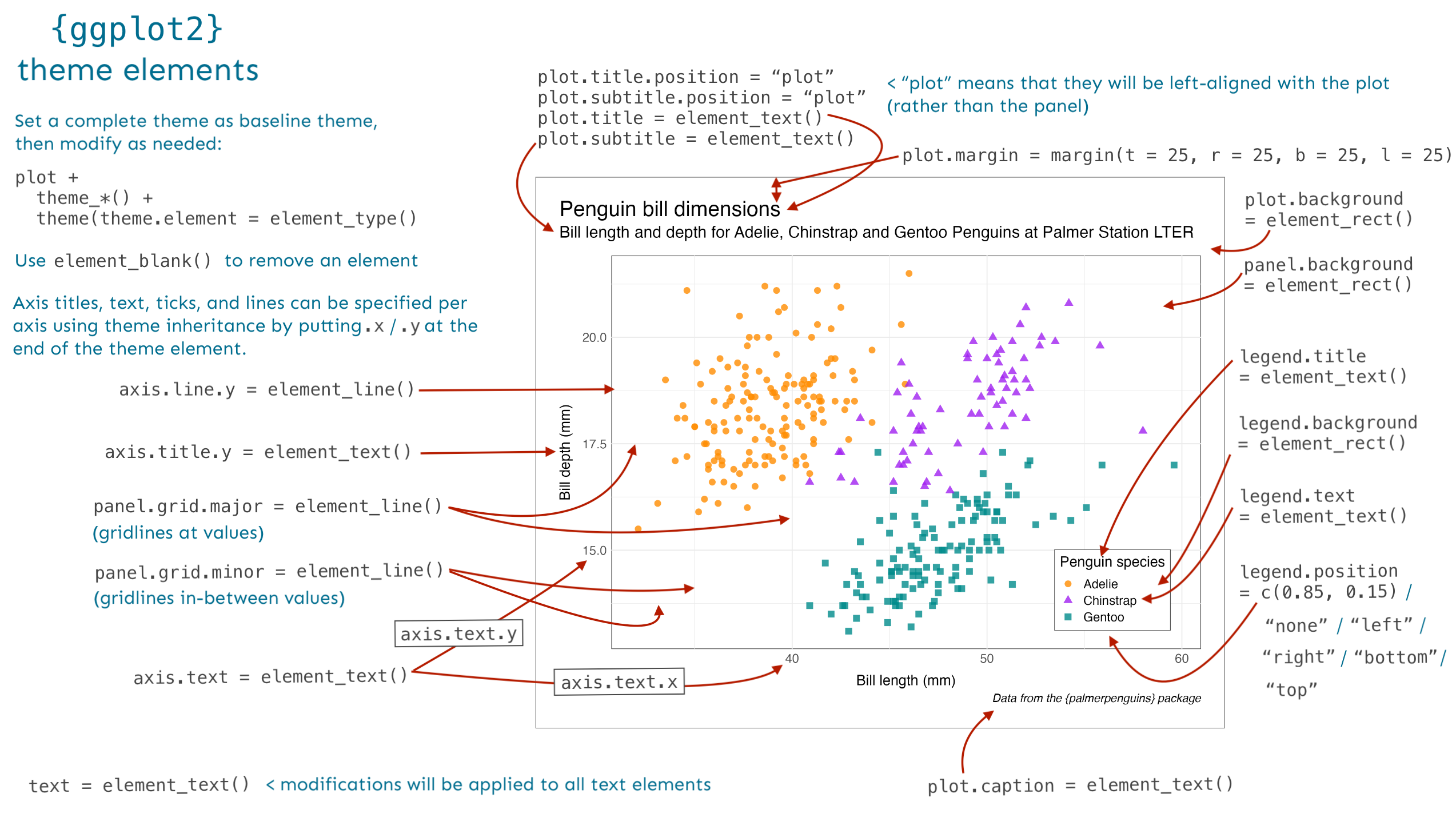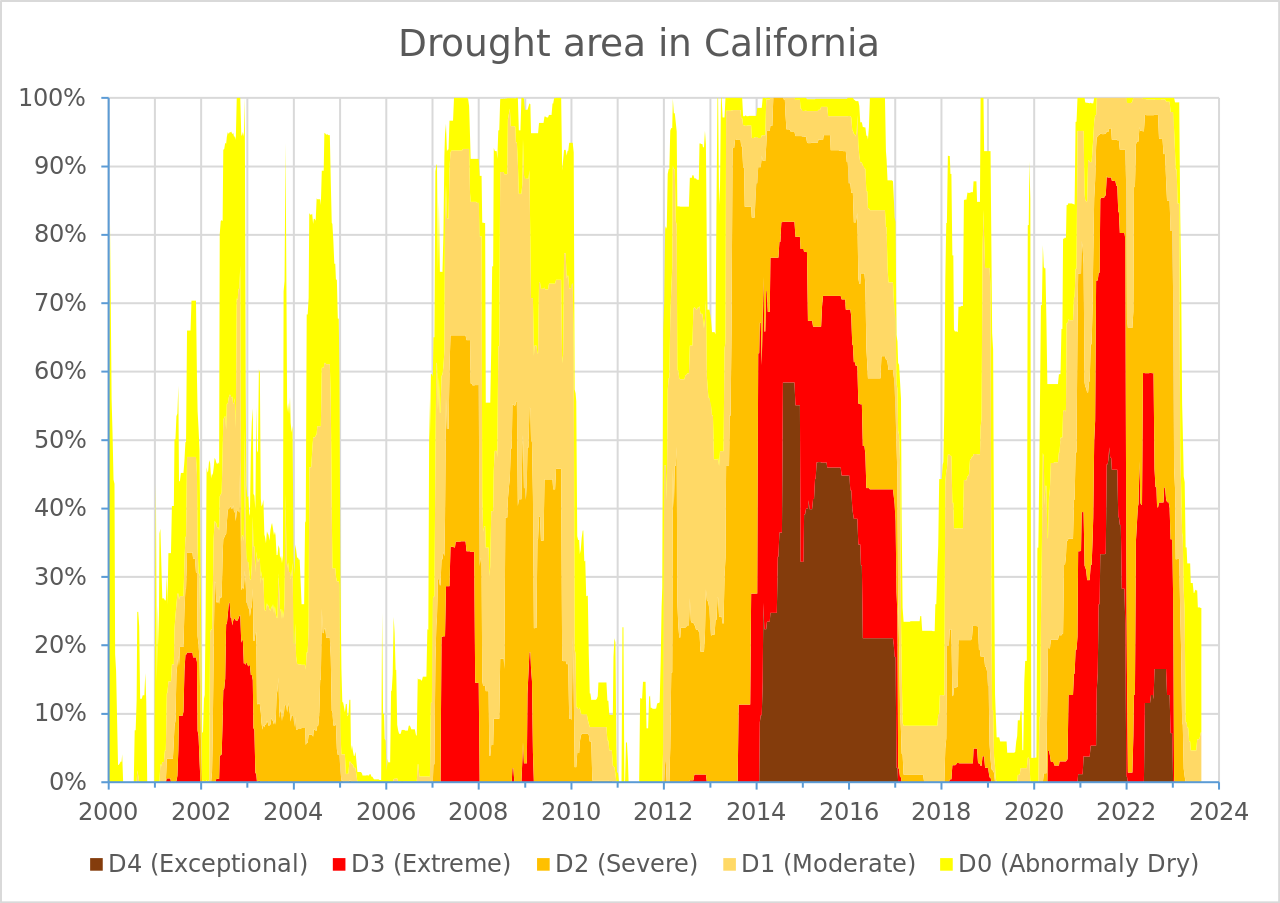Themes are used to modify the non-data components of plots (e.g. titles, labels, fonts, background, gridlines, legend).
In addition to using pre-built themes (available via the {ggplot2} package and also from extension packages), you can fine-tune the appearance of your plots theme by making adjustments using the theme() function.