Artwork by Allison Horst

EDS 240: Lecture 1.1
Course logistics & syllabus
Week 1 | January 6th, 2025
Welcome to EDS 240!
This course will focus on the basic principles for effective communication through data visualization and using programmatic tools and workflows for creating and sharing data visualizations with diverse audiences.
Artwork by Allison Horst
Meeting times & locations
Teaching team
Instructor

Sam Shanny-Csik
Email: scsik@ucsb.edu
Learn more: samanthacsik.github.io
Student hours: Tue. 12:00 - 1:00pm @ Pine Room (Bren 3526)
TA

Sloane Stephenson
Email: gstephenson@.ucsb.edu
Student hours: Thu. 12:00 - 1:00pm @ Bonsai (Bren 4327)
Find a summary of each of our primary responsibilities in the syllabus.
Meet one another!
Spend the next few minutes getting to know your Learning Partners! Below are some conversation starters:
Where do you feel most at home?
What parts of Santa Barbara have you enjoyed exploring?
What’s the most exciting thing you’ve learned this year, so far?
What’s your favorite color or typeface?
03:00
Student Resources
Your mental and physical health is more important than your grade in any course.
I’m always happy to help you identify resources or help on campus – DM or email me!
Conduct, Inclusion, Accommodations
Course Conduct: We are committed to actively creating, modeling, and maintaining an inclusive climate and supportive learning environment for all – harassment of any kind will not be tolerated. Everyone is expected read and adhere to the Bren School Code of Conduct and the UCSB Code of Conduct
Access & accommodations: It’s never too late to apply for DSP accommodations
Names & pronouns: Everyone has the right to be addressed and referred by to name and pronouns in accordance with their identity – you can add your pronouns to your UCSB Registrar profile
Everything you’ll need lives on the course website!
Link is also bookmarked at the top of the #eds-240-data-viz Slack channel and on the Bren website.
Tentative Schedule & Materials
| Week | Date | Tentative Topic |
|---|---|---|
| 1 | 1/06 | course logistics, intro, {ggplot2} review |
| 2 | 1/13 | graphic forms, fundamental chart types (part I) |
| 3 | 1/20 | no class |
| 4 | 1/27 | fundamental chart types (part II) |
| 5 | 2/03 | enhancing visualizations (part I) |
| 5 | 2/07 | (optional) infographic design with Dr. Alex Phillips |
| 6 | 2/10 | enhancing visualizations (part II) |
| 7 | 2/17 | no class |
| 8 | 2/24 | OJS with Dr. Allison Horst |
| 9 | 3/03 | data storytelling, people as data |
| 10 | 3/10 | grab bag & catch up |
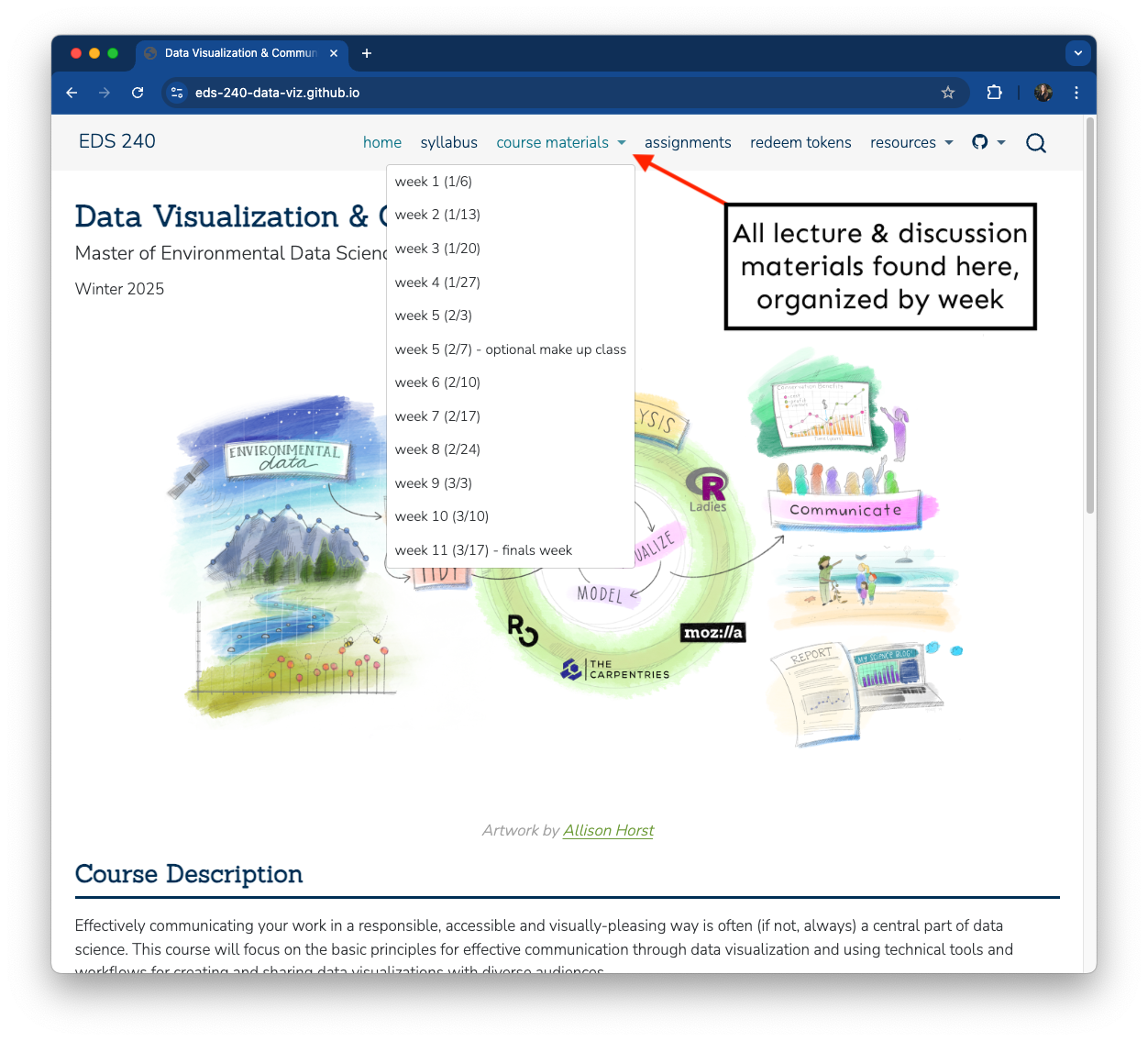
Discussion sections are held every week
Complete all items under Pre-class Prep before lecture
Please be sure to carefully complete all required prep (e.g. installing packages, downloading data) under the Pre-class Prep section (organized by week) before lecture – be mindful that some items may take time to download/install.
It is highly recommended that you do this well in advance1 of attending lecture.
1Except downloading .qmd templates – please hold off until each Monday morning, as changes are likely to occur up until just before class
Assignments
Your course grade will be based off the following:
Assignments
Your course grade will be based off the following:
PLEASE NOTE: Your final homework assignment includes an in-person presentation during finals week.
How will I be evaluated?
This class will implement an alternative grading approach called specifications (specs) grading.
“an alternative grading method where instructors create a list of specifications that describe the qualities and characteristics of a successful submission for an assignment. Student work is graded holistically based on those specifications, earning a single mark: “Satisfactory” or “Not Yet”. Students have the chance to use feedback by revisiting and resubmitting for full credit.”
-expert from “Grading for Growth: A Guide to Alternative Grading Practices That Promote Authentic Learning and Student Engagement in Higher Education”, by David Clark & Robert Talbert
Why Specs grading?
“Traditional” grading can come with some challenges:
How does specs grading look in practice for this course?
TL;DR: assignments receive either “Satisfactory” or “Not Yet” marks; tokens can be used to revise / resubmit assignments, for assignment extensions, or to miss class; earn tokens by attending discussions
Why tokens?
Everyone has different responsibilities & demands – tokens give you the power and freedom to ask for the accommodations you need.
You do not need to provide a reason to request an extension, resubmission, or to miss class, but you must have enough tokens to do so.
Tokens are not limitless and they accrue weekly (i.e. you don’t receive them all at the start), so use them wisely!
Earning & using tokens
Earn tokens:
Use tokens:
Fill out this Google form: https://forms.gle/TzD7ihnuK9vbnQbb6 and email Sam, Annie & Sloane to let them know
Use the Grade Tracker to determine your course grade
Policy on Generative AI (GenAI)
You may use GenAI tools in this class as long as it aligns with the learning outcomes or goals associated with assignments. You are fully responsible for the information you submit based on a GenAI query.
Permitted use:
Not permitted use:
Document and submit: which tool(s) you used, how it was used, why it was used, and how you validated your output.
Please read the full policy on the course syllabus
Getting unstuck
Troubleshooting, deciphering code, and trying (and failing at) new things is a large part of being a data scientist. Grad school is a safe space to get comfy with and practice these!
Check out the getting unstuck page (under “resources”) on the course website for more tips – especially on how to ask a question.
A note on pushing through the challenges
“There is no way of [going from] knowing nothing about a subject to knowing something about a subject without going through a period of much frustration and suckiness.” “Push through. You’ll suck less.”
-Hadley Wickham, author of {ggplot2}

Slide adapted from Andrew Heiss’ lesson, Truth, beauty, and data (PMAP 8101: Data Visualization)
A note on using Slack
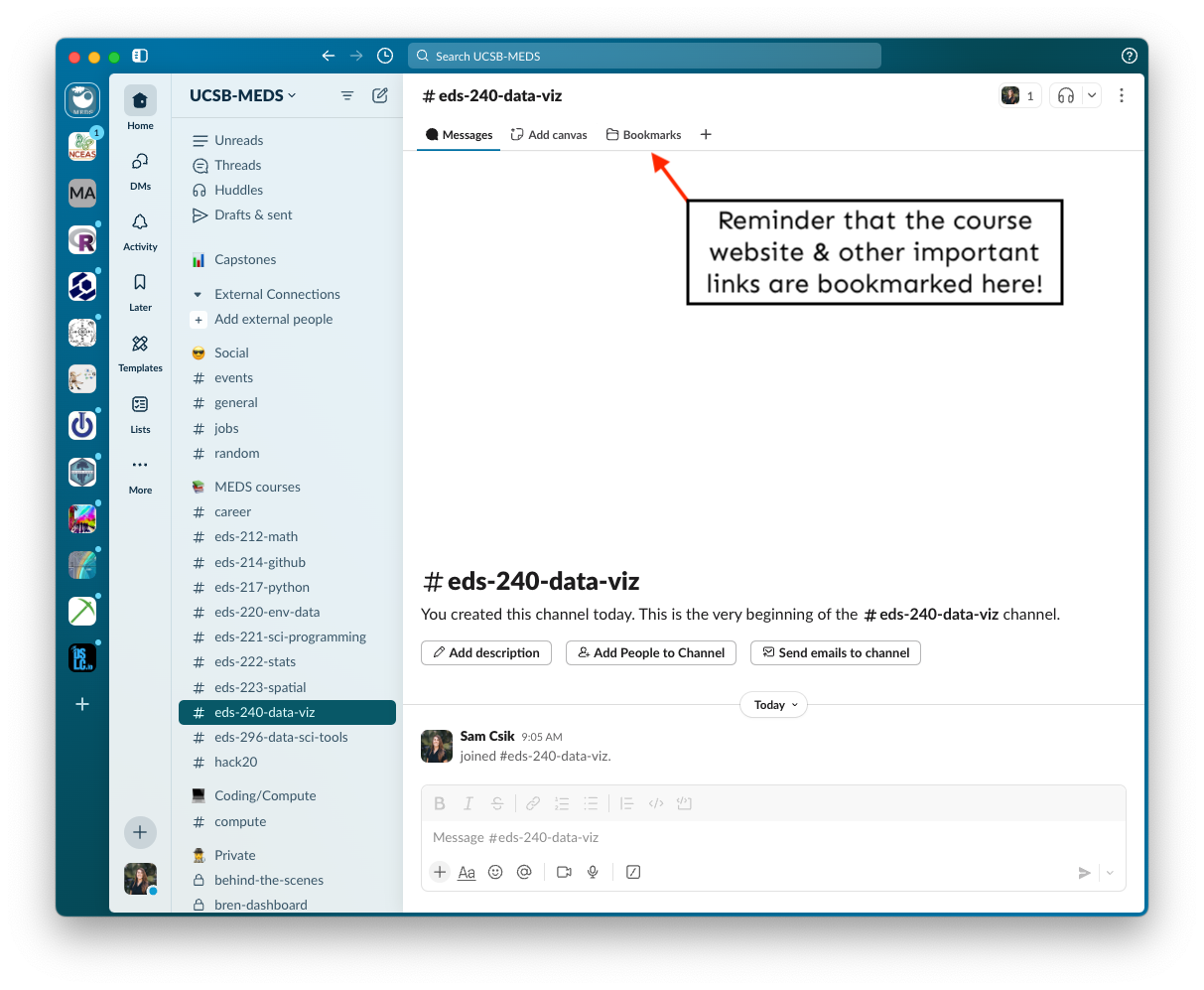
All course-related content questions should be asked in the #eds-240-data-viz channel – oftentimes there are others who have the same question and will benefit from seeing the discussion!
Any questions sent as DMs will be copied into #eds-240-data-viz and answered there.
Of course, please direct message or email with any personal questions or concerns.
A note on expectations
Reminders:
Promises:
Boundaries:
What is EDS 240?
EDS 240: Data Visualization and Communication is about two related, but distinct things:
1. The theory of effective communication and data design
How people perceive and interpret graphical information
Human-centered design as it relates to data visualizations
2. The physical act of building effective data visualizations using software and data science tools
Using the Grammar of Graphics / {ggplot2} framework to create effective, truthful, and beautiful data visualizations
What is EDS 240?
The topic of data visualization is pretty darn massive.
We cannot and will not cover every data visualization type, consideration, package, etc.
We will work towards a conceptual and technical understanding of data viz fundamentals.
Data viz is a science and technical skill, but there’s also a lot of space for creativity.
What you create can be used in your professional portfolio! The more you put in, the more you’ll get out.
Course Learning Objectives
Identify which types of visualizations are most appropriate for your data and your audience
Prepare (e.g. clean, explore, wrangle) data so that it’s appropriately formatted for building data visualizations
Build effective, responsible, accessible, and aesthetically-pleasing visualizations using the R programming language, and specifically {ggplot2} + ggplot2 extension packages
Write code from scratch and read and adapt code written by others
Apply a DEI (Diversity, Equity & Inclusion) lens to the process of designing data visualizations
Assess, critique, and provide constructive feedback on data visualizations
Take a Break
~ This is the end of Lesson 1 (of 3) ~
05:00