Artwork by Allison Horst

EDS 240: Lecture 1.1
Course logistics & syllabus
Week 1 | January 7th, 2026
Welcome to EDS 240!
This course will focus on the basic principles for effective communication through data visualization and using programmatic tools and workflows for creating and sharing data visualizations with diverse audiences.
Artwork by Allison Horst
Meeting times & locations
Teaching team
Instructor

Sam Shanny-Csik
Email: scsik@ucsb.edu
Learn more: samanthacsik.github.io
Student hours: Tuesdays 1:00-2:00pm
Co-instructor

Annie Adams
Email: aradams@ucsb.edu
Learn more: annieradams.github.io
Student hours: Thursdays 2:00-3:00pm
Meet one another!
Spend the next few minutes getting to know your Learning Partners! Below are some conversation starters:
Where do you feel most at home?
What parts of Santa Barbara have you enjoyed exploring?
What’s the most exciting thing you’ve learned this year, so far?
What’s your favorite color or typeface?
02:00
Student Resources
Your mental and physical health is more important than your grade in any course. I’m always happy to help you identify resources or help on campus – DM or email me!
Everything you’ll need lives on the course website
Please read the syllabus in full this week, if you haven’t already!
Website link is also bookmarked at the top of the #eds-240-data-viz Slack channel and on the Bren website.
Tentative Schedule & Materials
| Week | Date | Tentative Topic |
|---|---|---|
| 1 | 1/07 | course logistics, intro, {ggplot2} review |
| 2 | 1/14 | tbd |
| 3 | 1/21 | tbd |
| 4 | 1/28 | tbd |
| 5 | 2/05 | tbd |
| 6 | 2/11 | tbd |
| 7 | 2/18 | tbd |
| 8 | 2/25 | tbd |
| 9 | 3/04 | tbd |
| 10 | 3/11 | tbd |
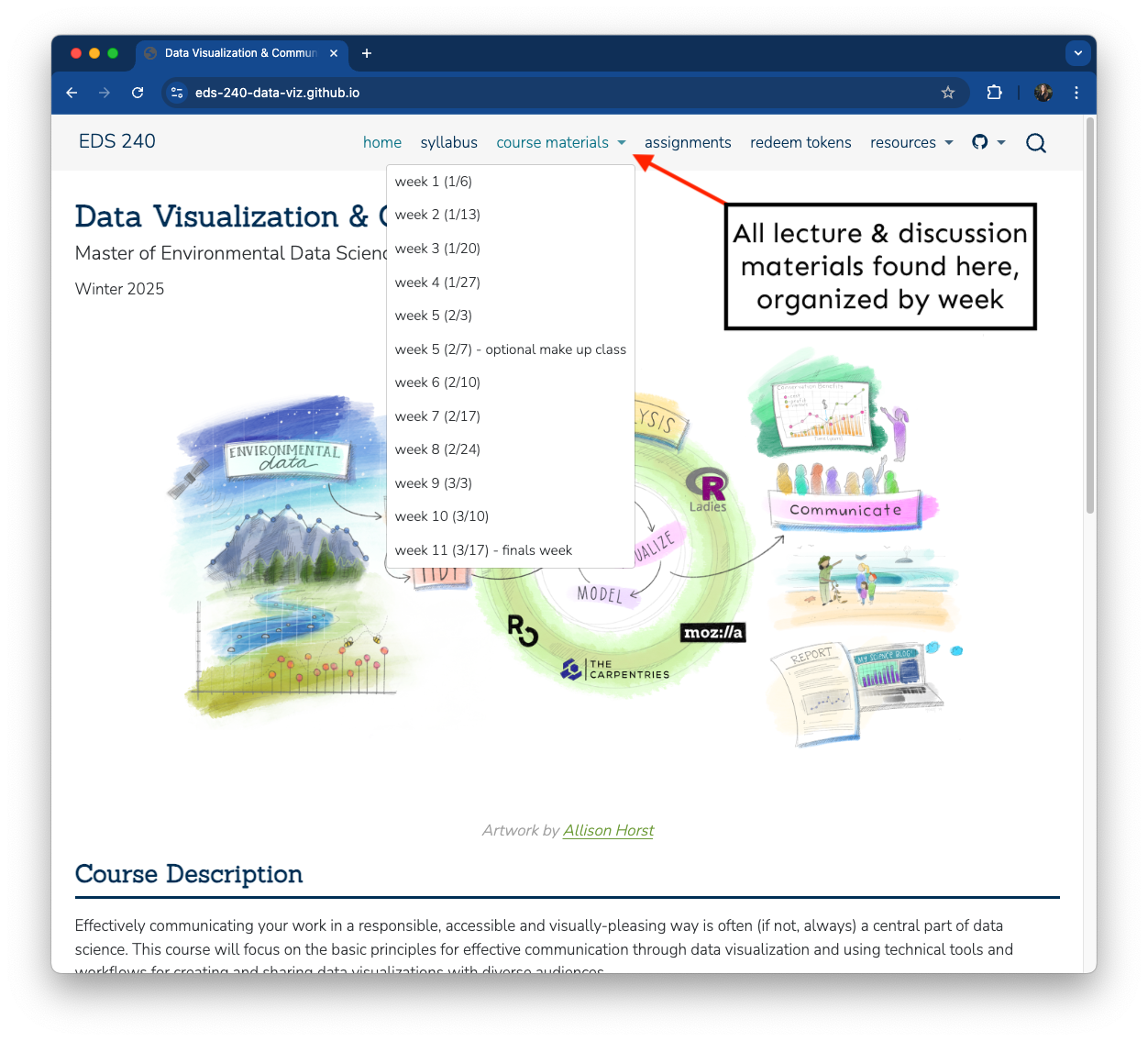
Complete all items under Pre-class Prep before lecture
Please be sure to carefully complete all required prep (e.g. installing packages, downloading data) under the Pre-class Prep section (organized by week) before lecture – be mindful that some items may take time to download/install.
It is highly recommended that you do this well in advance1 of attending lecture.
1Except downloading .qmd templates – please hold off until each Monday morning, as changes are likely to occur up until just before class
Assignments
Your course grade will be based off the following:
PLEASE NOTE: Your last FPM is an in-person flash talk during finals week (date TBD)
How will I be evaluated?
This class will implement an alternative grading approach called specifications (specs) grading.
“an alternative grading method where instructors create a list of specifications that describe the qualities and characteristics of a successful submission for an assignment. Student work is graded holistically based on those specifications, earning a single mark: “Satisfactory” or “Not Yet”. Students have the chance to use feedback by revisiting and resubmitting for full credit.”
-expert from “Grading for Growth: A Guide to Alternative Grading Practices That Promote Authentic Learning and Student Engagement in Higher Education”, by David Clark & Robert Talbert
Why Specs grading?
“Traditional” grading can come with some challenges:
How does specs grading look in practice for this course?
each assignment will have a clear rubric that outlines what must be completed and how in order to receive a Satisfactory mark; not meeting all specifications results in a Not Yet mark
if you receive a Not Yet mark, you will receive feedback from your instructors and have one opportunity to revise & resubmit at no penalty to earn a Satisfactory mark
earn tokens by completing self reflections (SRs 1 & 2) and by attending lab (weeks 1-6)
trade tokens for a second revision & resubmission attempt and / or 24hr extension on assignments; track & use your tokens using the EDS 240 Token Dashboard [ADD LINK]
Everyone has different responsibilities & demands – tokens give you the power and freedom to ask for the accommodations you need. You do not need to provide a reason to request an extension or resubmission, but you must have enough tokens to do so.
Use the Grade Tracker to determine your course grade & read the syllabus for additional grading clarifications & notes
All assignments are published
All assignments (HWs, FPMs, SRs) are published on the assignments page.
You are not expected to look ahead, but materials are available so you can see what’s coming throughout the quarter and plan your time, if helpful.
Please note: we will not be grading assignments before thier listed due dates.
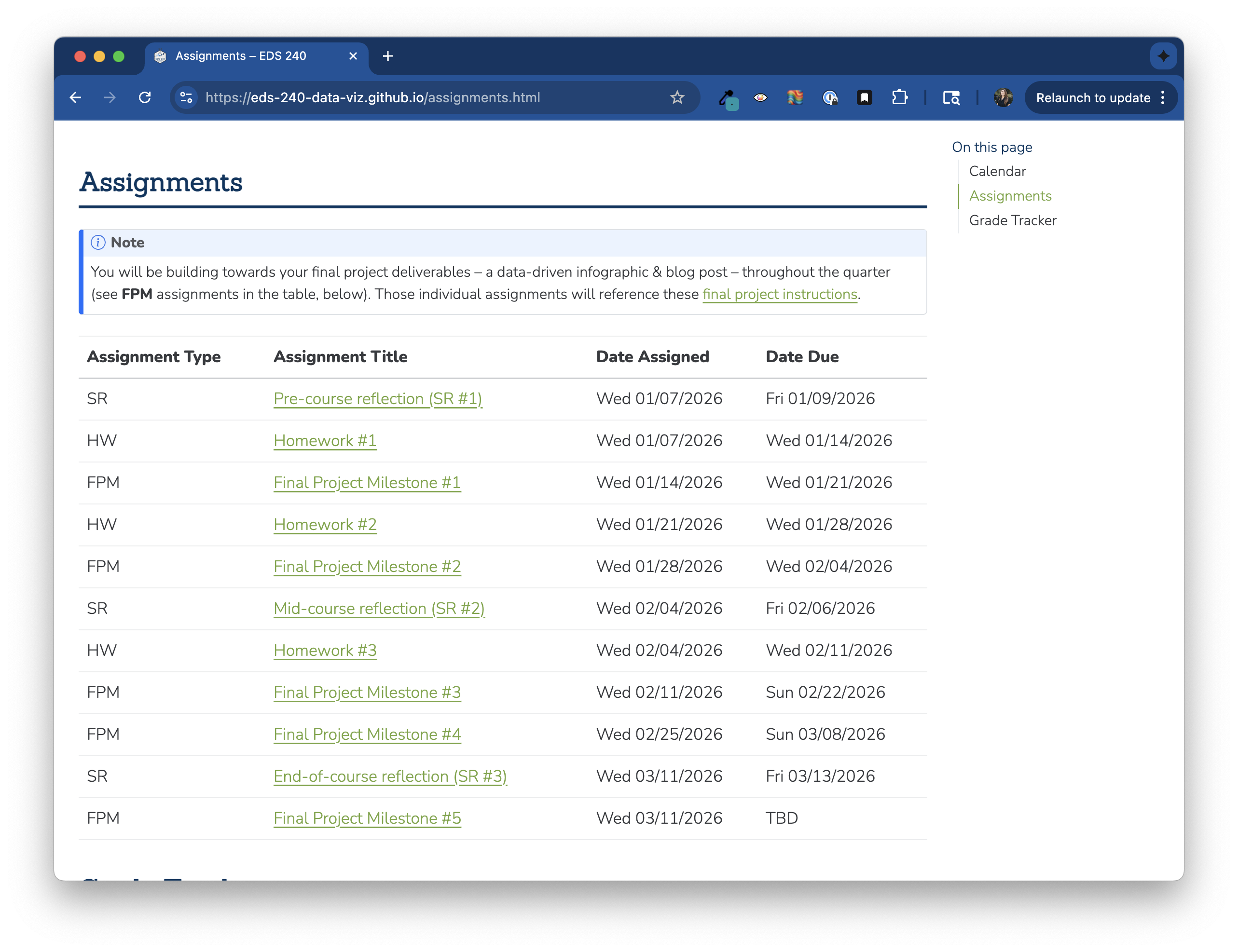
Policy on Generative AI (GenAI)
You may use GenAI tools in this class as long as it aligns with the learning outcomes or goals associated with assignments. You are fully responsible for the information you submit based on a GenAI query.
Permitted use:
Not permitted use:
To promote transparency and support reflective practice in your use of generative AI tools, you must submit a GenAI Statement of Use with each assignment.
Attendance is important!
For both building a collaborative learning community and because it mirrors professional expectations (it’s also UCSB policy).
If you need to miss a class, be proactive and work with your instructors on a catch up plan.
Please stay home if you’re sick!
Ask questions in our Slack channel
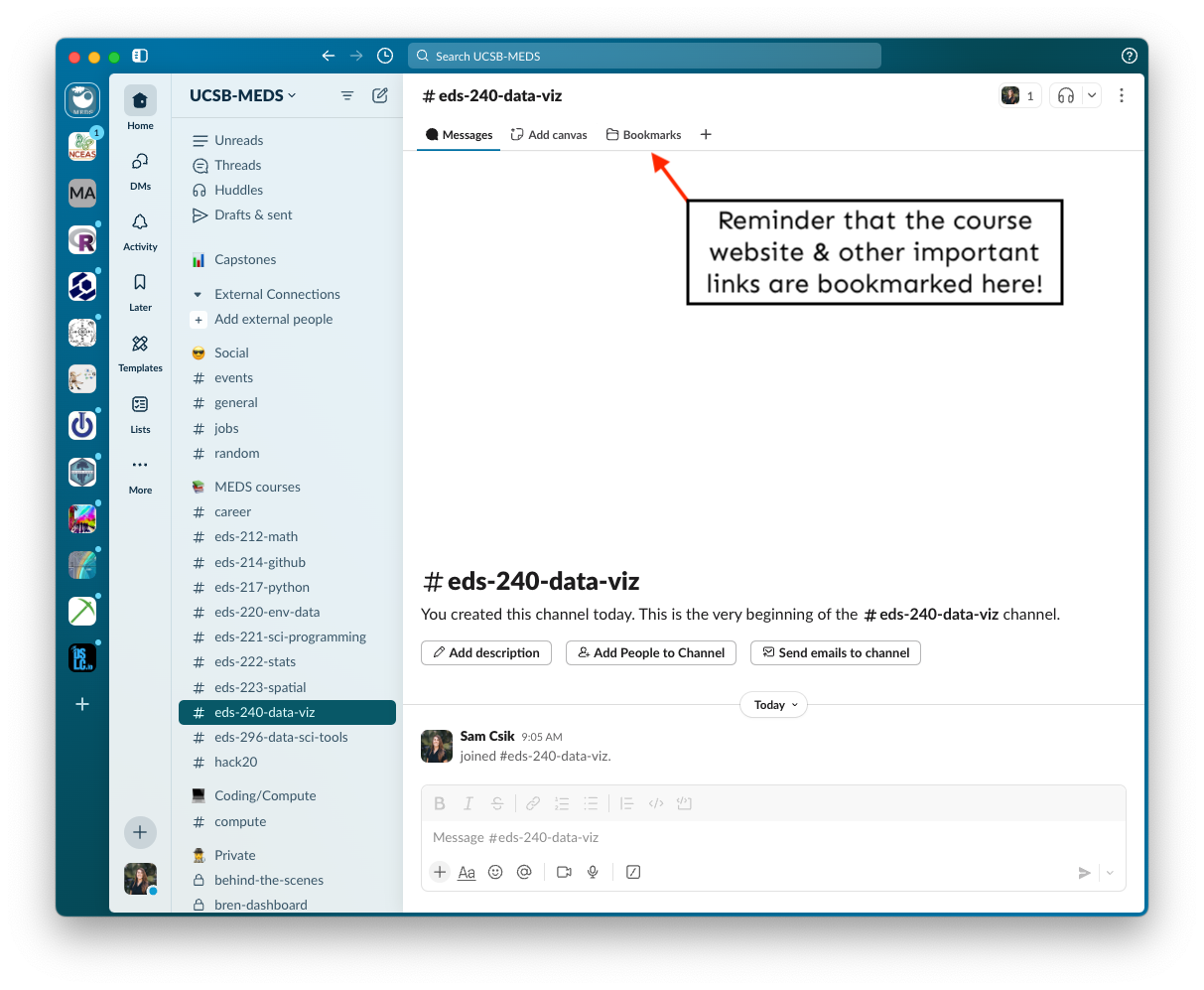
All course-related content questions should be asked in the #eds-240-data-viz channel – oftentimes there are others who have the same question and will benefit from seeing the discussion.
We will do our best to respond to Slack questions within 24hr (during the week). Responses after hours (5pm - 9am) are not guaranteed.
Of course, please direct message or email with any personal questions or concerns.
What is EDS 240?
EDS 240: Data Visualization and Communication is about two related, but distinct things:
1. The theory of effective communication and data design
How people perceive and interpret graphical information
Human-centered design as it relates to data visualizations
2. The physical act of building effective data visualizations using software and data science tools
Using the Grammar of Graphics / {ggplot2} framework to create effective, truthful, and beautiful data visualizations
What is EDS 240?
The topic of data visualization is pretty darn massive.
We cannot and will not cover every data visualization type, consideration, package, etc.
We will work towards a conceptual and technical understanding of data viz fundamentals.
Data viz is a science and technical skill, but there’s also a lot of space for creativity.
What you create can be used in your professional portfolio! The more you put in, the more you’ll get out.
Course Learning Objectives
Identify which types of visualizations are most appropriate for your data and your audience
Prepare (e.g. clean, explore, wrangle) data so that it’s appropriately formatted for building data visualizations
Build effective, responsible, accessible, and aesthetically-pleasing visualizations using the R programming language, and specifically {ggplot2} + ggplot2 extension packages
Write code from scratch and interpret and adapt code written by others
Apply a DEI (Diversity, Equity & Inclusion) lens to the process of designing data visualizations
Assess, critique, and provide constructive feedback on data visualizations
Take a Break
~ This is the end of Lesson 1 (of 3) ~
05:00